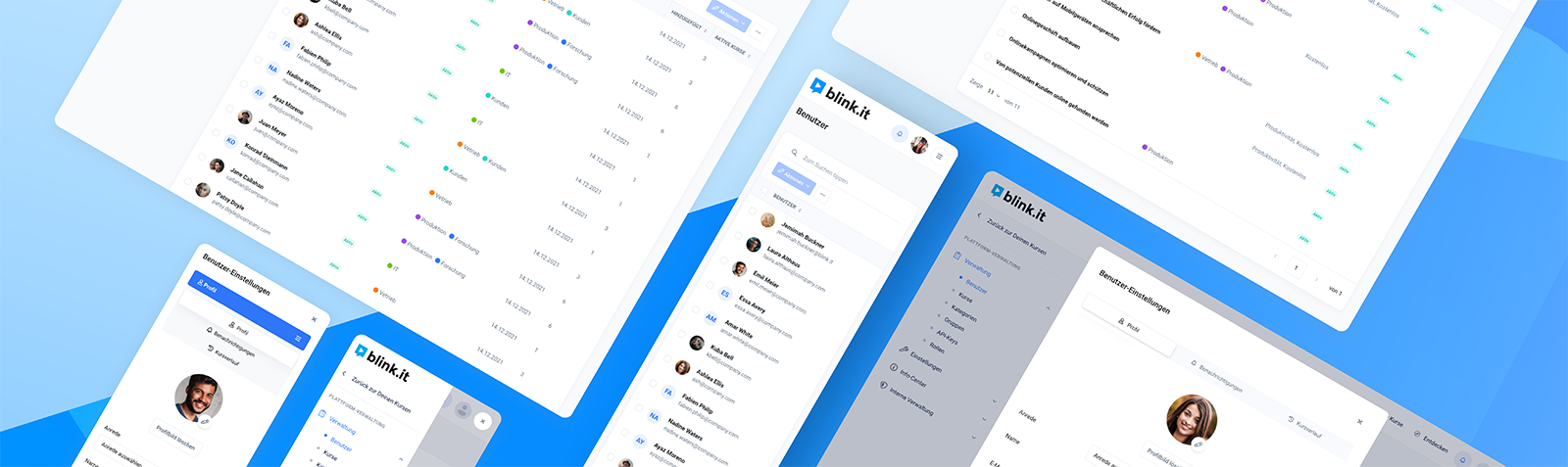You’re probably already quite familiar with the term microlearning. But how can you actually implement the method in a course? Here we'll give you some practical tips and show you a real-world example that has been successfully applied.
As a quick reminder, microlearning describes learning in small, easily absorbed units. The method aims to simplify the learning process by dividing the content into bite-sized morsels. This increases the motivation of course participants - and consequently also the course’s efficacy in imparting knowledge.
That’s all well and good - you’ve probably heard the definition before. But do you really know how to use microlearning for training your employees? In the following, we’ll show you how easy it is to implement microlearning and what you should keep in mind, using a real example course.
Basis: What makes good content for microlearning?
In terms of microlearning, content should meet the following four characteristics:
Good microcontent is...
- Simple and accessible from any device.
- Individualized for your participants.
- Concise and direct to the heart of the information.
- Part of a larger learning concept.
You should always keep these characteristics in mind when creating learning content. Conciseness and simplicity, in particular, are the keys to success.
Good content also requires appropriate media to achieve the desired results. Not all content is suitable for every medium. For example, you shouldn’t present new procedures as text, but rather as videos or simulated task run-throughs.
These media & methods are well suited for microlearning content:
- Infographics that present information clearly, with a good overview.
- Quizzes suitable for gauging and repeating learning content.
- Videos under 3 minutes in length, best for short attention spans.
- Playful learning, such as gamification or anything that awakens the urge to play.
- Practical examples and real-life scenarios combining theory and practice.
- Simulated tasks that bring the learner into a real learning environment.
Tipp: If your content is more extensive, you can simply divide it into several units true to the microlearning method: Simply divide content into smaller pieces.
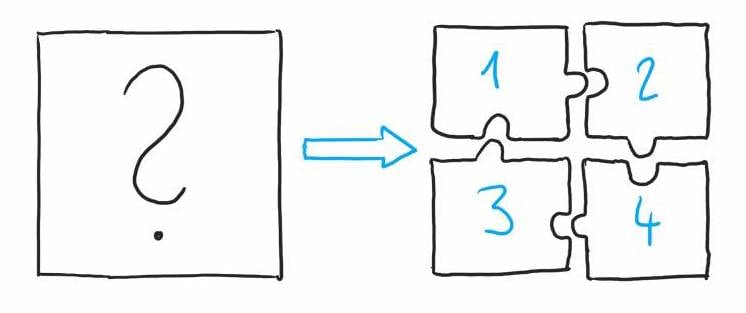
Learning units true to the microlearning method: Simply divide content into smaller pieces.
Of course, you don't have to commit to one medium, and most of them can be readily combined. Before we start with the example, here are some essentials.
5 tips for your microlearning course
1. Each learning unit should contain just one core message:
If your material is more extensive, divide it into several small units. Otherwise, you risk losing the attention of participants.
2. Each learning unit should be absorbed in no longer than two minutes:"
At most, a Blink should be two minutes long. Some trainers take five minutes as a limit, but two minutes is better, in our experience. More than two minutes is no longer fun for me as a participant and doesn’t hold my attention." - Konstantin, founder of blink.it.
3. The chosen medium should fit your learning units:
To convey information quickly, videos, graphics and quizzes are particularly useful. To ensure that your statements are precise, try the speaker’s clock, essentially an elevator-pitch strategy that structures videos in 60 seconds. You should limit quizzes to three or four brief questions, but you can make frequent use of them in your course.
4. Test your online course before you share it with your students:
When your course is ready, you should check how long it really takes someone to complete it. Either work through the course once yourself, or find a "tester". Keep track of the time needed and get additional external feedback.
5. Don’t publish your learning content all at once:
In order not to overwhelm course participants, you should release content in sequence, one unit after the other. Time your chapters and err on the side of publishing short learning units regularly instead of overwhelming the participants with a complete course.
Now we can start going over our real-world example:
Practical Example: This is what your online microlearning course might look like
Step 1: The introduction
An effective introduction greets participants in advance and announces the intended learning objectives. For this purpose, a short introductory video is best, one in which you explain what your course promises learners. This should not be too long – just enough to whet the appetite for the upcoming course.
In an additional learning unit, you can summarize the learning objectives or a rough schedule in keywords. And off you go with your online course using microlearning methodology!
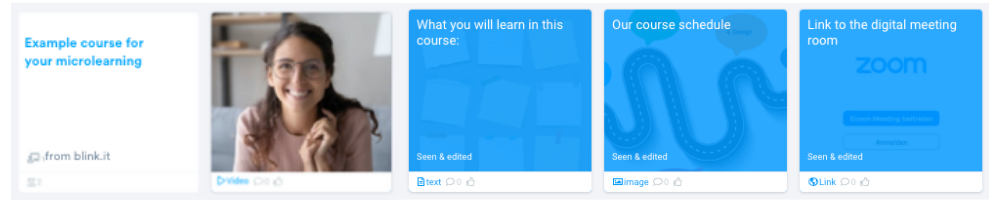
Illustration 1: Example microlearning course. Introduction and welcome. // Source: blink.it
Step 2: Compile the learning tidbits
Now you can start with your first learning unit. Combine different media for each topic. Each unit should be as short as possible and convey only one core message.
End the chapter with a short quiz containing a maximum of 2-4 questions (depending on the number of learning units already presented). This way, participants can test whether they have really understood the content. Use this structure for as many chapters and topics as you like!
Basic structure: content - content – content - quiz
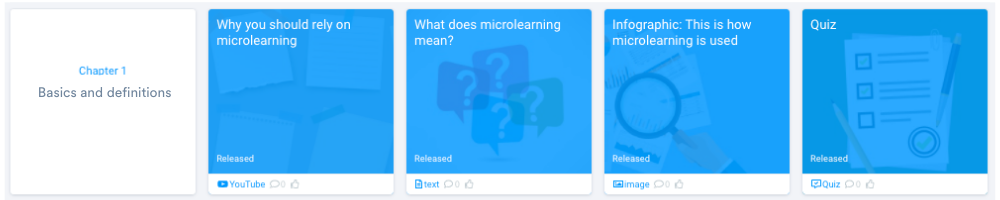
Illustration 2: Example microlearning course. Combining media and a quiz // Source: blink.it
Step 3: Timing and closure
Keep course participants from getting overwhelmed by learning units: unlock them gradually. Depending on the options offered by your software, you can, for example, unlock the content directly one after the other or at certain times. This also ensures that participants work through the learning units in the correct order and do not skip any topics.
To successfully complete your online course, it makes sense to conduct a short final exam. This will give you an immediate overview of which participants have successfully completed your course. Those who pass might receive a certificate confirming their participation, recognition that also contributes to motivation during the learning process.
Illustration 3: Example microlearning course. Final exam at the end of the course. // Source: blink.it
Overview: The finished course
As we’ve shown here, an online course based on the microlearning method consists of many small, very precise learning units. How extensive the entire course is depends on you and the content you want to convey. When you combine different media, your online course might look something like this - of course, you can always add more elements:
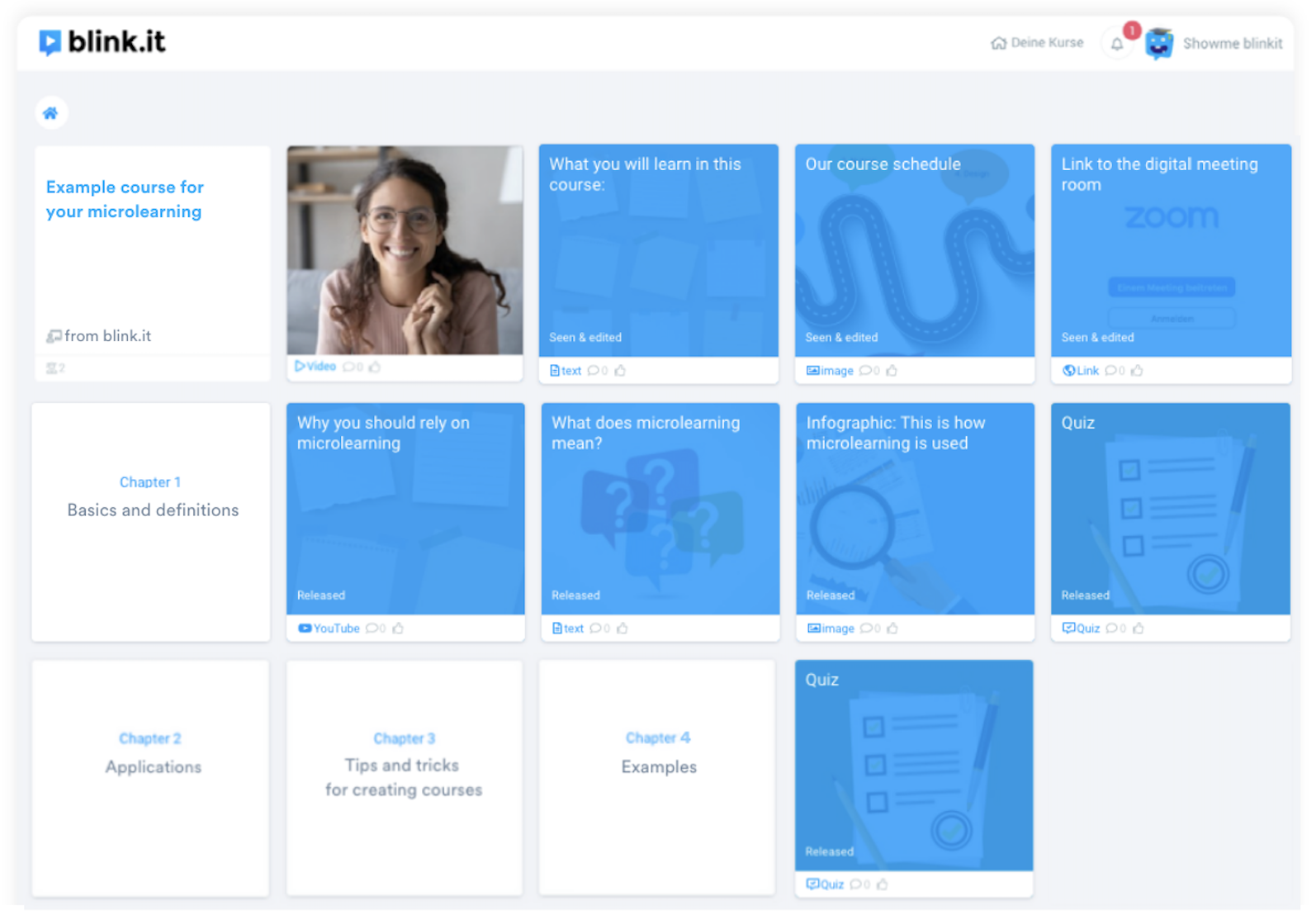
Illustration 4: Example microlearning course. Your finished course // Source: blink.it
Want to implement these tips yourself for an online course using microlearning with a flexible platform? Then book your free admin demo for blink.it now and get your learning content online – it’s a snap!