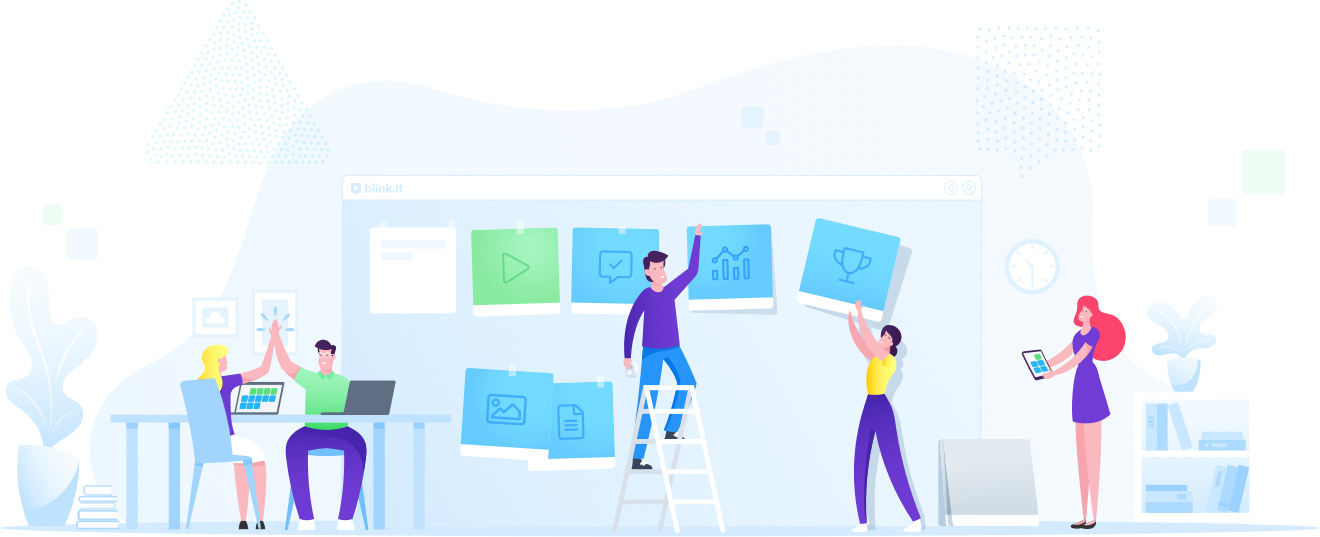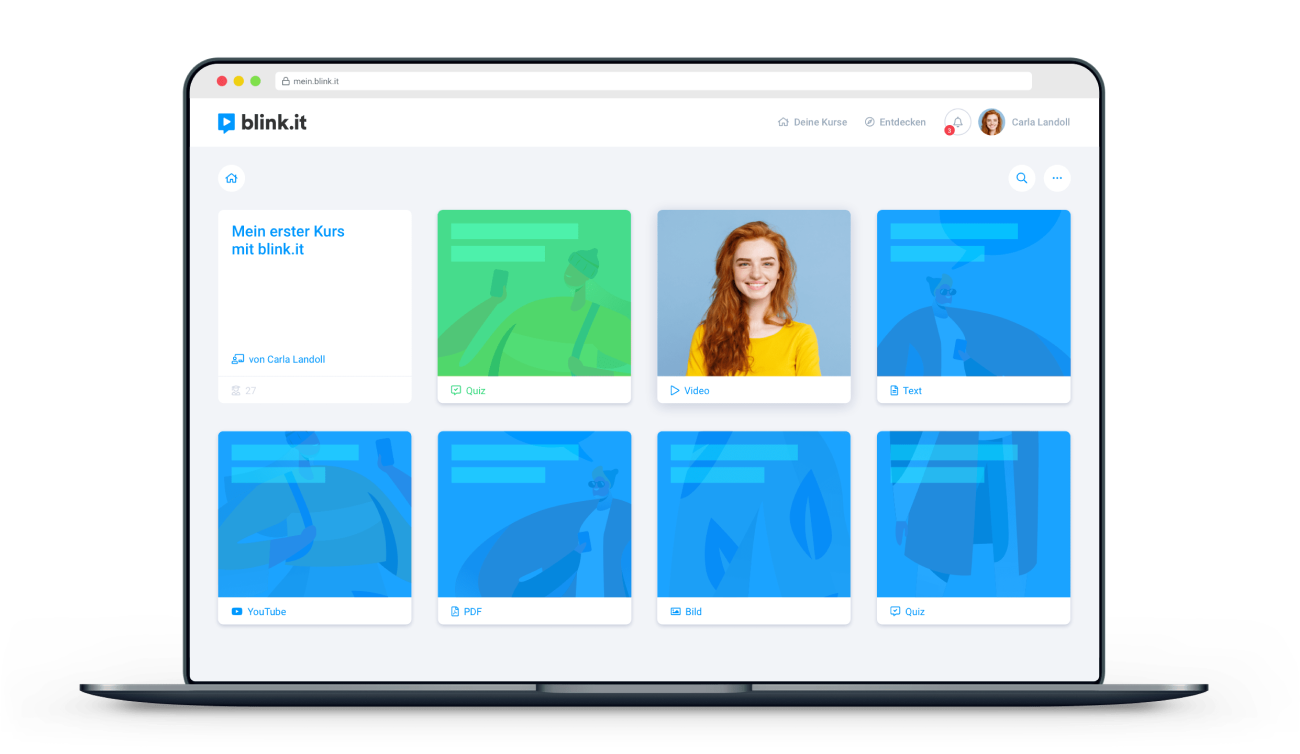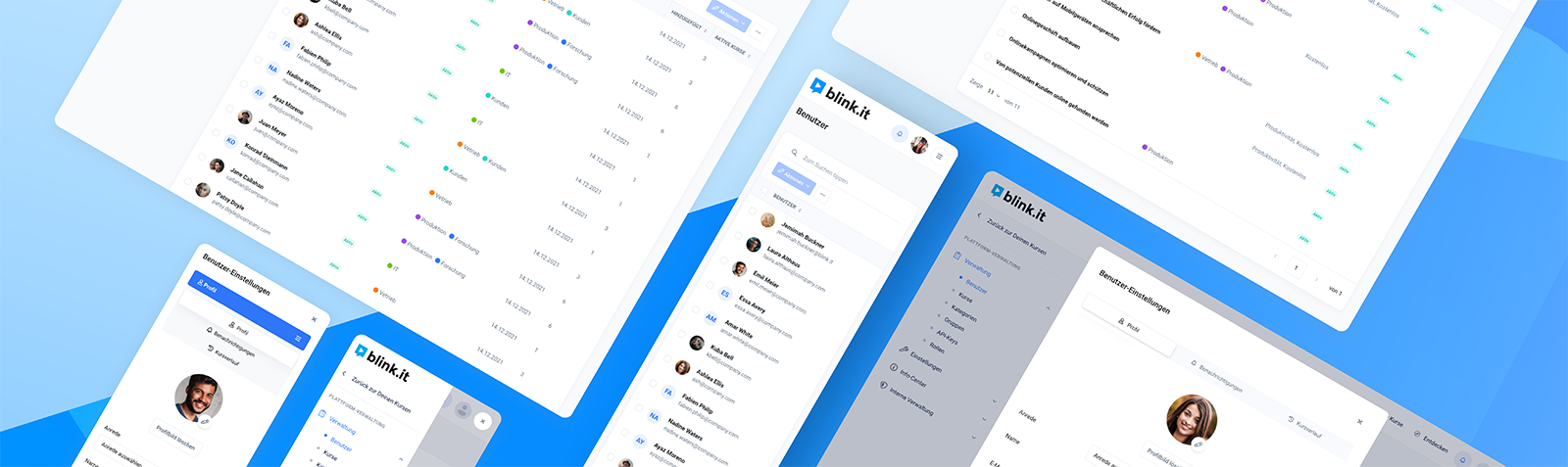To really get to know blink.it live, book a free admin demo. In this article you’ll learn how it works and what advantages our very special demo offers.
How does my blink.it demo work?
The process of getting to know blink.it differs from what you might have experienced from other software providers. That's why a demo offers many advantages: You’ll get to know the platform step by step, both from the participant's and the administrator's point of view. In addition, we’ll always be in contact with you to answer questions and perfectly adapt blink.it to your needs. Let’s go over the four steps now:
Step 1: Request a demo
Simply fill out the demo request form. First name, last name and email address are required to join the demo course.
Step 2: Preview the demo course
A blink.it colleague will contact you by phone or email to arrange a date for the short introduction. You will also receive a link by mail that will take you directly to the demo course on "Time Intelligence". The course is structured like an online accompaniment to a face-to-face seminar, in the spirit of blended learning. You can view the course as often as you like.
In this demo course you’ll find 6 + 1 learning units with valuable tips and exercises for your own productivity in everyday life. This way, you experience blink.it directly from the participant's perspective and get to know all the functions that your own participants will have at their fingertips later on. For example, you can feel free to use the comment function to tell us what you think, interact with other course participants, or ask questions.

Here’s a glimpse of the demo course on "Time Intelligence" // Source: blink.it learning platform
Step 3: Personal introduction
If you haven't made an appointment yet, you can use the link in the last learning unit ("Blink") to book an appointment for a live phone demo after you've learned the basic features. In the admin demo you will get a short introduction of about 15 minutes from a blink.it employee. You will get to know the admin mode, the functions available to you as a course creator, and be able to create your first content. Of course, we’ll answer all your questions and go into detail about your individual requirements.
Step 4: Test blink.it for 14 days
After the telephone demo, you’ll be able to create content in your own test course to your heart's content and test all functions for 14 days! During this time, your blink.it contact person is always available to answer your questions and advise you on your course and the blink.it package that suits you best. Of course, everything is free of charge, no obligation. At any time during or after the test period, you can decide if you want to start with blink.it in the future.
Why can't I start directly with my own test course?
With many other software providers you can create an account directly with just your email address. In our experience, this isn’t enough to get off on the right foot: Often, questions arise, whether about the platform or your individual field of application. We find it essential to have an employee ready to answer immediately.
Above all, we want to make it as easy as possible for technology newcomers to get started. This can only be achieved with a personal introduction and a direct contact person. You’ll also get to see in the demo course "Time Intelligence" how easy it is to use blink.it from your future participants’ perspective.
As you can see, our demo is a bit "different," in order to answer all your questions, give you an easy start, and an individualized platform. See for yourself and start with your admin demo!